Google Nest WiFi Pro – Simple, Smart, and Surprisingly Capable
Built for smart homes, made to disappear into the background (in a good way).
4/20/2025


Google Nest WiFi Pro 6E - Review
Sometimes the best tech is the kind you never have to think about.
That’s exactly the vibe with the Nest WiFi Pro. It’s not about antennas, gamer aesthetics, or ten ports on the back. It’s about stability, simplicity, and integration, especially if you already use Google Assistant or other smart devices.
It also supports WiFi 6E, which includes the newer 6 GHz band. Even if your devices don’t support it yet, it’s a useful way to reduce congestion and future-proof your network.
Specs That Matter
WiFi Standard: WiFi 6E (802.11ax)
Bands: Tri-band (2.4 GHz / 5 GHz / 6 GHz)
Max Speeds: Up to 5400 Mbps (combined)
Coverage: ~2200 sq. ft. per unit
Ports: 2 × Gigabit Ethernet (per unit)
Processor: Quad-core ARM
Smart Home Support: Built-in Thread + Matter
Setup: Google Home app only
Mesh: Yes – designed for whole-home systems
••• ••• •••
Daily Use
We’ve used a lot of routers that try to do too much. Nest WiFi Pro keeps it simple.
Setup is handled entirely through the Google Home app. It’s fast and user-friendly, though not highly customizable.
Once it’s up and running, performance is consistent. No dropouts, no latency issues, no confusion.
It works well in open-plan spaces, and adding extra units for mesh coverage is seamless.
Streaming, video calls, and smart home automations run smoothly without any babysitting.
Who This Is Made For
This router isn’t about speed on paper. It’s about reliable, day-to-day experience.
It’s ideal for:
Smart home setups (especially with Google Assistant)
People who want WiFi that just works and stays out of the way
Medium-size homes, or larger ones with 2–3 units
Anyone who values clean design and simple setup
If you want plug-and-play mesh with great stability and future-ready smart home features, this is it.
Interface & Features
There’s no web interface. Everything runs through the Google Home app, where you can:
Walk through setup
See connected devices and usage
Manage basic parental controls
Check connection strength between mesh units
Advanced settings like port forwarding, VLAN tagging, or detailed QoS aren’t available. But for most households, that’s not a dealbreaker.
The inclusion of Thread and Matter means you're ready for the next wave of smart home gear, without needing a separate hub.
✔ Pros ✔ Sleek, low-profile design
✔ Tri-band with WiFi 6E (6 GHz support)
✔ Fast setup and easy mesh expansion
✔ Thread and Matter built in for smart home integration
✔ Consistent, stable performance
✖ Cons ✖ Only two Ethernet ports per unit
✖ No desktop interface or advanced network tools
✖ Limited customization for power users
✖ Higher price than many WiFi 6 routers (especially the multi-packs)
••• ••• •••
Things That Could Be Better
The simplicity is both its strength and its limitation.
If you want to tweak channel widths, DNS settings, or deep performance controls, this isn’t the router for you. Google keeps things locked down in the name of ease of use.
It also lacks multi-gig ports, which feels like a missed opportunity in a future-ready device.
That said, once set up, we rarely thought about it again, and that’s kind of the point.
FAQ
Q: Is this really WiFi 6E?
Yes. It supports the full 6 GHz band, which helps reduce congestion even if you don’t have compatible devices yet.
Q: How much space does one unit cover?
About 2,200 square feet per unit. For larger homes, you’ll want a 2- or 3-pack.
Q: Do I need to use other Google devices?
No. It works like any other router, but pairs especially well with Google Assistant and Nest gear.
Q: Can I manage it from a computer?
No. All setup and control happens in the Google Home app on mobile.
Final Take
Google Nest WiFi Pro isn’t trying to compete with gamer routers or gear built for server racks.
It’s built to make home WiFi simple, stable, and invisible — and it succeeds at that.
If you want a router that looks good, plays well with your smart home, and just works without a lot of input from you, this is one of the best options out there.
Price on Amazon: $199 (1-pack) / $399 (3-pack)
View on Amazon (Affiliate link - helps support ScrollStopTech)
About ScrollStopTech
ScrollStopTech shares weekly, design-forward tech picks for your home, desk, and digital life. We focus on smart tools, not clutter — and recommend only what we’d use ourselves.
Contact
Have feedback or a product we should check out? Reach out at: info@scrollstoptech.com
Affiliate Disclosure
Some links on this site may be affiliate links. If you click and buy, we may earn a small commission — at no cost to you. Thanks for supporting ScrollStopTech.