TP-Link Archer AX55 – A No-Fuss WiFi 6 Upgrade That Actually Delivers
Reliable speed, stable coverage, and just enough control — without overcomplicating things.
4/20/2025


TP-Link Archer AX55 - Review
Sometimes, simple is exactly what you need. Not everyone needs eight LAN ports or multigig speeds.
If you're just trying to stop the buffering, keep your smart plugs online, and avoid arguing over who’s hogging the WiFi, the Archer AX55 is a great step up from the basic router you’ve probably been using.
It’s not the fastest router on the market. But for the price, it’s fast enough for most homes and far more stable than the average ISP box.
Specs That Matter
The AX55 keeps things focused. It covers the essentials without overcomplicating anything:
WiFi Standard: 802.11ax (WiFi 6), dual-band
Max Speeds:
5 GHz: Up to 2402 Mbps
2.4 GHz: Up to 574 Mbps
Combined: ~3000 Mbps (AX3000)
Processor: Qualcomm dual-core
Ports:
4 × Gigabit LAN
1 × Gigabit WAN
USB Ports: 1 × USB 3.0
Mesh Support: Yes (TP-Link OneMesh)
Security: HomeShield (basic tier free)
••• ••• •••
What It’s Like to Live With
This is the router we’d give to family members who just want their WiFi to work.
Setup takes about 10 minutes using the TP-Link Tether app, and once you’re connected, it mostly runs itself.
We tested it in real-world conditions — Zoom calls in one room, 4K YouTube in another, smart plugs running automations in the background. It handled all of it without issues.
It’s not a powerhouse like the ASUS, but it stays out of the way and keeps everything running smoothly. That’s the win here.
Who This Router Is Made For
People upgrading from an ISP router or older WiFi 5 model
Families with 5–15 connected devices
Apartments or mid-size homes
Anyone who wants reliable WiFi without dealing with advanced settings
Software & Features
TP-Link’s Tether app makes setup easy, and includes:
Guest networks
Parental controls
Device prioritization (QoS)
Real-time network monitoring
OneMesh allows you to pair it with compatible extenders for better coverage. It’s not as advanced as ASUS AiMesh, but it works well for most situations.
If you want to go deeper, you can access a more detailed web interface. It’s more limited than what power users may want, but solid for everyday needs.
✔ Pros ✔ Very good WiFi 6 performance for the price
✔ Reliable signal across multiple rooms
✔USB 3.0 port for file/media sharing
✔ OneMesh support for easy expansion
✖ Cons ✖ No multigig (2.5G) WAN port
✖ OneMesh is more limited than full mesh systems
✖ Not ideal for power users or large homes ✖ Lacks deeper controls that gamers might expect
••• ••• •••
Things That Could Be Better
A 2.5G port would have been a nice addition, even just for future-proofing.
Also, TP-Link’s free HomeShield tier is useful but lacks the deeper reporting tools available in the paid version.
Still, for under $130, it’s hard to complain. The AX55 makes smart trade-offs and delivers where it matters.
FAQ
Q: Does this work with fiber internet?
Yes. Just connect it to your fiber modem with Ethernet and it will handle speeds up to gigabit.
Q: Is it good for gaming?
Yes, for casual gamers. It’s fast and stable. For advanced features like low-latency controls or port-level QoS, you’ll need something more high-end.
Q: Can I expand coverage later?
Yes, with OneMesh extenders. Just keep in mind it’s not as robust as ASUS AiMesh or Nest WiFi.
Q: Will I need to adjust settings often?
Not really. Once it’s set up, it mostly takes care of itself. There are options to tweak things, but most users won’t need to.
Final Take
The TP-Link Archer AX55 doesn’t try to be everything. And that’s why it works.
The TP-Link Archer AX55 doesn’t try to do everything. That’s why it works.
It delivers fast, reliable WiFi 6 speeds in a package that’s easy to set up, easy to live with, and won’t get in your way. For the average home in 2025, it’s a big upgrade over whatever came from your internet provider.
Price on Amazon: $89–$129
View on Amazon (Affiliate link - helps support ScrollStopTech)
About ScrollStopTech
ScrollStopTech shares weekly, design-forward tech picks for your home, desk, and digital life. We focus on smart tools, not clutter — and recommend only what we’d use ourselves.
Contact
Have feedback or a product we should check out? Reach out at: info@scrollstoptech.com
Affiliate Disclosure
Some links on this site may be affiliate links. If you click and buy, we may earn a small commission — at no cost to you. Thanks for supporting ScrollStopTech.